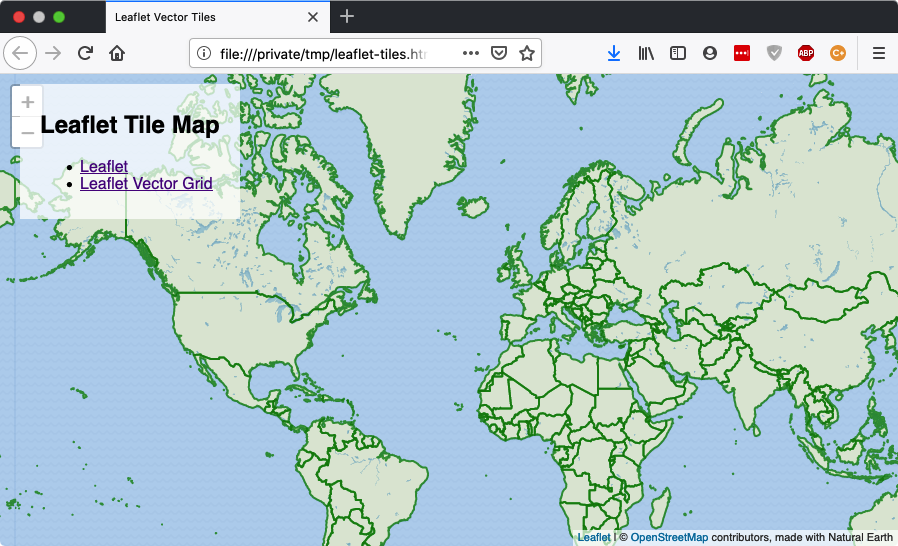Crunchy Spatial: Tile Serving
Beautiful, responsive maps are best built using vector tiles, and PostgreSQL with PostGIS can produce vector tiles on-the-fly.
However, to use vector tiles in a beautiful, responsive map, you need to be able to access those tiles over the HTTP web protocol, and you need to be able to request them using a standard XYZ tiled map URL.
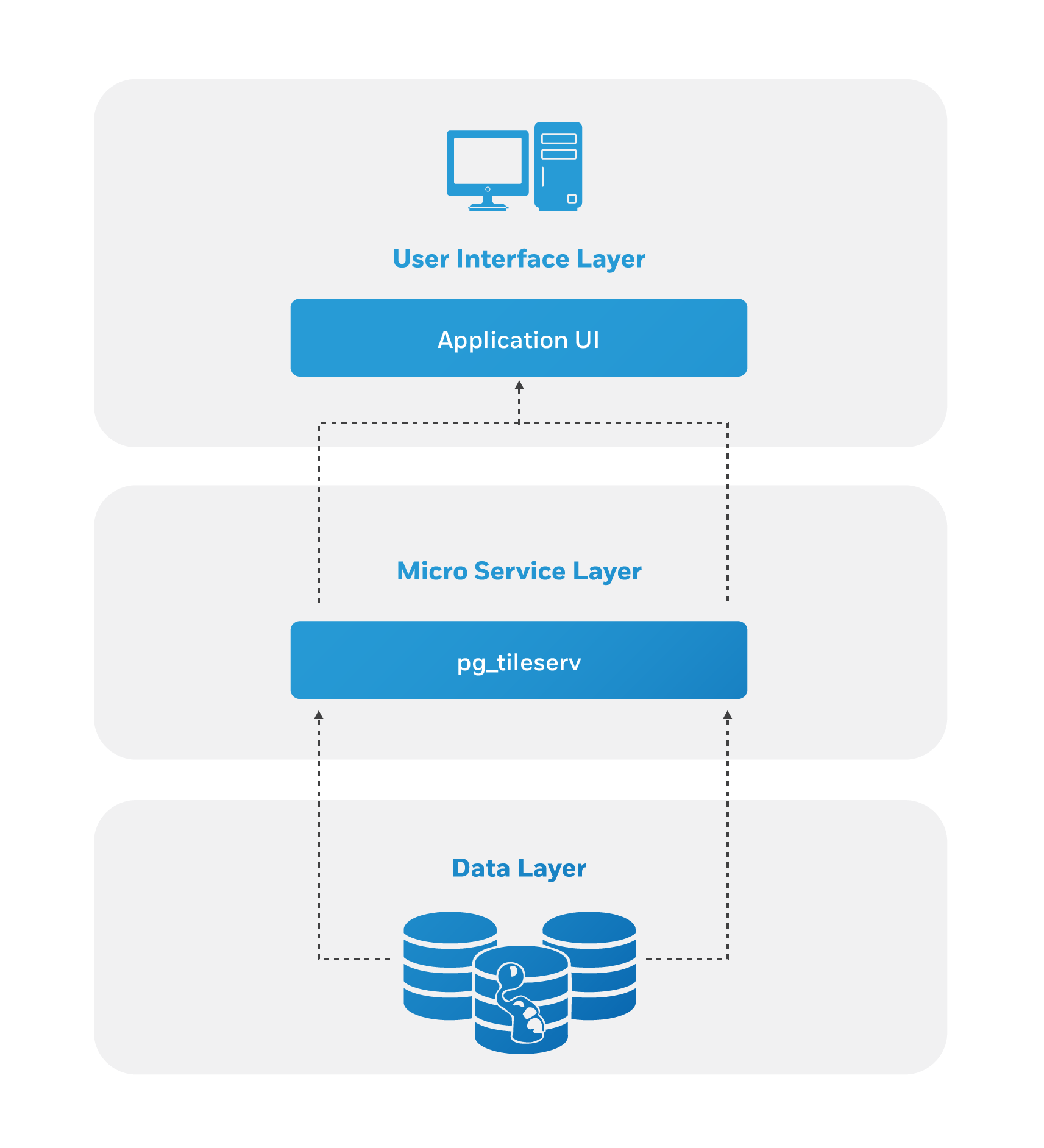
It's possible to write your own HTTP wrapper for the PostGIS vector tile generator, but you don't need to!
pg_tileserv is a lightweight vector tile server specifically written to publish tiles from a PostgreSQL/PostGIS database.
pg_tileserv has the following features:
- Written in Go to allow for simple deployment of binaries with no complex dependency chains or library versioning issues.
- Ready-to-run defaults so that basic deployment just requires setting a database configuration string and running the program.
- Simple web user interface to explore the published tile services, and view the services as maps.
- On-the-fly attribute filtering to strip out columns you don't want to retrieve from the server, for smaller, faster tiles.
- Function-based tile generation, so you can generate tiles from any function that takes in XYZ tile coordinates and outputs MVT tiles.
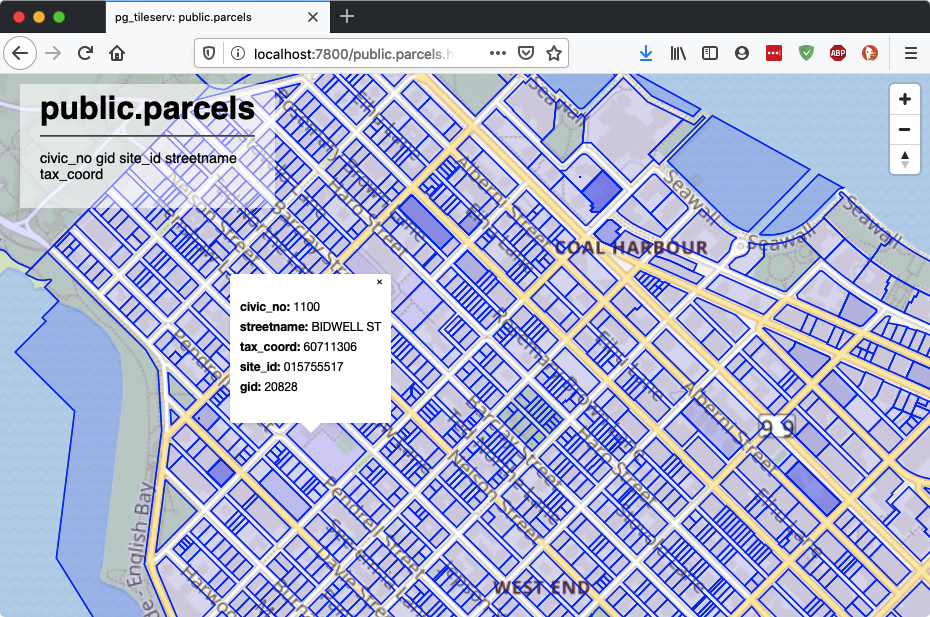
Want to see pg_tileserv in action? Here's a five-step demo! (Most of the steps just involve getting some spatial data in a database: if you already have a database, just skip down to step 3 and input your own database connection information).
-
Make a database, and enable PostGIS.
createdb postgisftw psql -d postgisftw -c 'create extension postgis' -
Download some spatial data, and load it into PostGIS.
curl -L -o https://www.naturalearthdata.com/http//www.naturalearthdata.com/download/50m/cultural/ne_50m_admin_0_countries.zip unzip ne_50m_admin_0_countries.zip shp2pgsql -s 4326 -D -I ne_50m_admin_0_countries | psql -d postgisftw -
Download and unzip the pg_tileserv binary for your platform
-
Set the
DATABASE_URLenvironment variable to point to your database, and start the service.export DATABASE_URL=postgresql://postgres@localhost:5432/postgisftw ./pg_tileserv --debug -
Point your browser to the service web interface URL.
-
Explore the data!
The service includes both a human-viewable interface, and a JSON-based API for programmatic service discovery. The JSON API starting point is:
http://localhost:7800/index.json
You can see examples of maps that configure using the JSON API by viewing the source of the human-viewable interface.
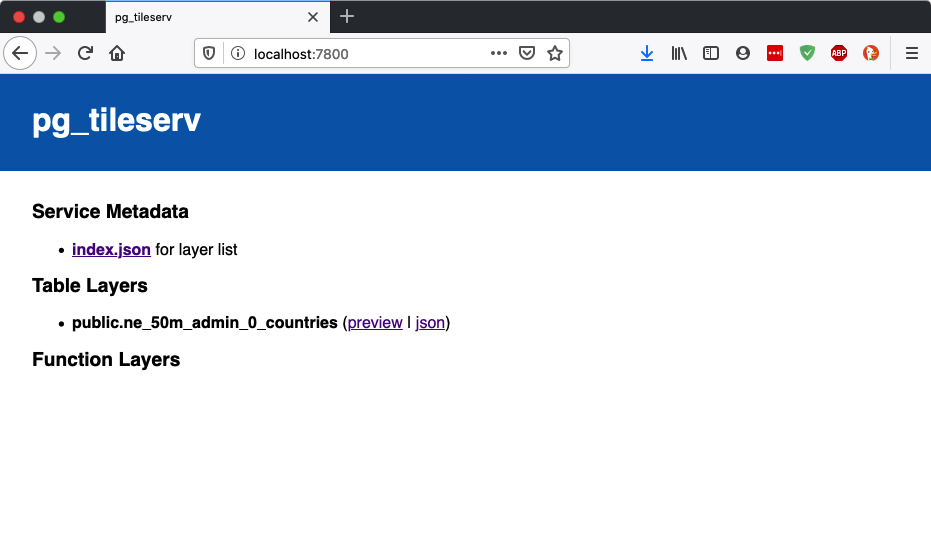 Using the
data loaded in this example, building a web map that visualizes the tiles is as
simple as pointing to the tile source URL. A web map can be as small as these
examples
(Leaflet,
Openlayers,
Mapbox GL JS):
Using the
data loaded in this example, building a web map that visualizes the tiles is as
simple as pointing to the tile source URL. A web map can be as small as these
examples
(Leaflet,
Openlayers,
Mapbox GL JS):
<html lang="en">
<head>
<meta charset="utf-8" />
<title>Vector Tiles in Leaflet</title>
<!-- CSS for Leaflet map -->
<link
rel="stylesheet"
href="https://unpkg.com/leaflet@1.5.1/dist/leaflet.css"
integrity="sha512-xwE/Az9zrjBIphAcBb3F6JVqxf46+CDLwfLMHloNu6KEQCAWi6HcDUbeOfBIptF7tcCzusKFjFw2yuvEpDL9wQ=="
crossorigin=""
/>
<!-- JS for Leaflet map -->
<script
src="https://unpkg.com/leaflet@1.5.1/dist/leaflet.js"
integrity="sha512-GffPMF3RvMeYyc1LWMHtK8EbPv0iNZ8/oTtHPx9/cc2ILxQ+u905qIwdpULaqDkyBKgOaB57QTMg7ztg8Jm2Og=="
crossorigin=""
></script>
<!-- Leaflet plugin for vector tiles support -->
<script
type="text/javascript"
src="https://unpkg.com/leaflet.vectorgrid@1.2.0"
></script>
<!-- Set up a full-screen map -->
<style>
html,
body,
#map {
height: 100%;
width: 100%;
}
body {
padding: 0;
margin: 0;
}
#map {
z-index: 1;
}
</style>
</head>
<body>
<!-- Put the map in this element -->
<div id="map"></div>
<script>
// Leaflet map object
var map = L.map('map').setView([0, 0], 2)
// Add a base map layer to the map
var baseUrl = 'https://maps.wikimedia.org/osm-intl/{z}/{x}/{y}.png'
var baseLayer = L.tileLayer(baseUrl).addTo(map)
// Add the tile layer to the map
// https://www.naturalearthdata.com/http//www.naturalearthdata.com/download/50m/cultural/ne_50m_admin_0_countries.zip
var vectorServer = 'http://localhost:7800/'
var vectorLayerId = 'public.ne_50m_admin_0_countries'
var vectorUrl = vectorServer + vectorLayerId + '/{z}/{x}/{y}.pbf'
var vectorTileStyling = {}
// Rendering options
vectorTileStyling[vectorLayerId] = {
fill: true,
fillColor: 'green',
fillOpacity: 0.1,
color: 'green',
opacity: 0.7,
weight: 2,
}
var vectorTileOptions = {
rendererFactory: L.canvas.tile,
vectorTileLayerStyles: vectorTileStyling,
}
var vectorLayer = L.vectorGrid
.protobuf(vectorUrl, vectorTileOptions)
.addTo(map)
</script>
</body>
</html>